Patients (version 8.5.53 and earlier)
The View > Patients menu item opens the Maintain Patients screen where patient information may be viewed and edited.
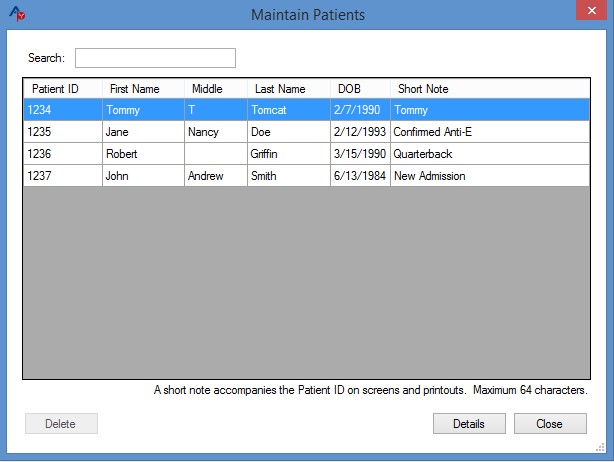
The search feature on this screen enables a search by any of the criteria in any of the columns. Double clicking on a patient will bring up the Patient Details screen. From there you can select Edit to change patient details and phenotype. When editing patient information, you must enter a reason for the edit. This will be saved along with the user that made the change and the date and time of the edit.
For more on working with patient information in Antigen Plus, see Patient Information.