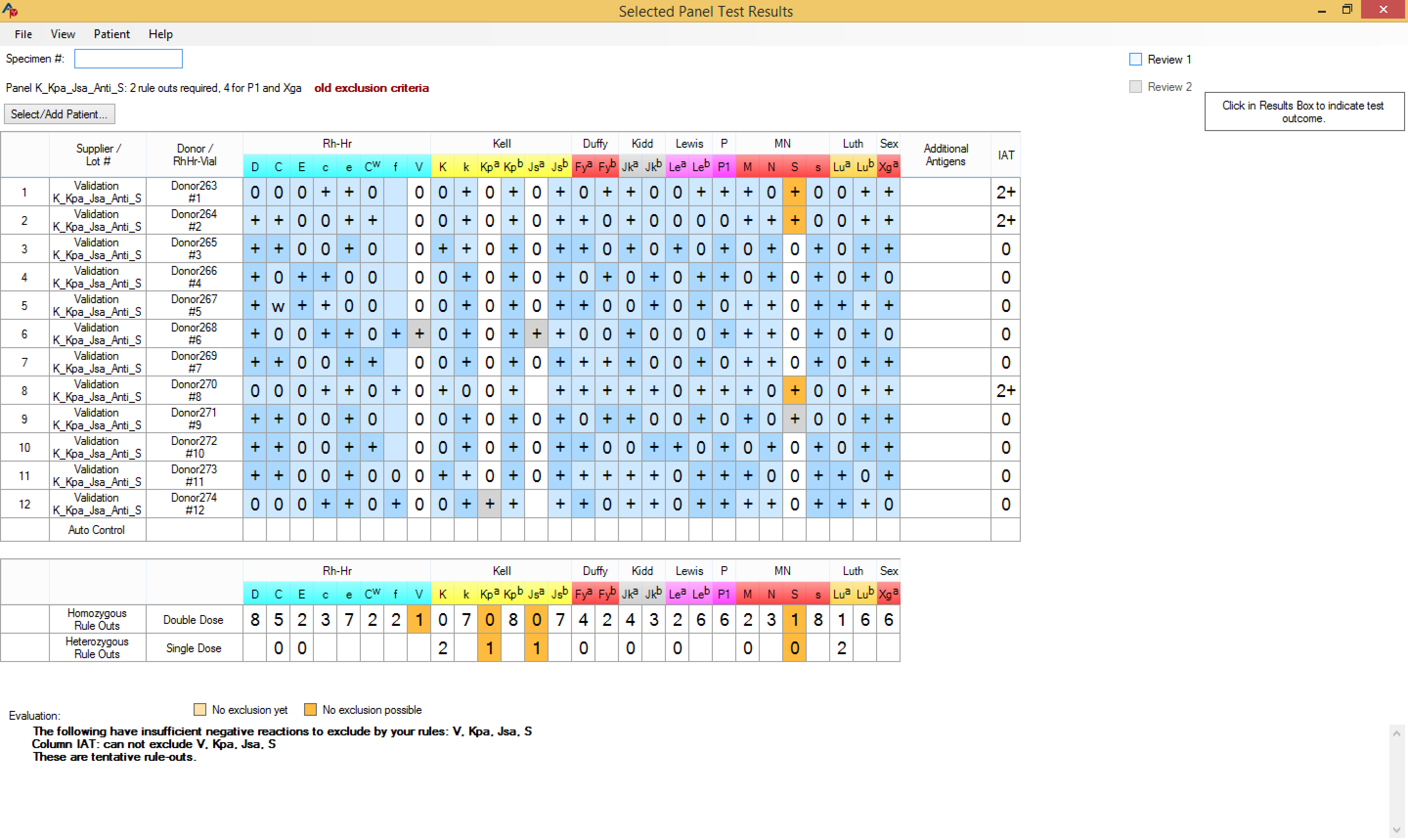Test Panels
This ZIP archive contains sample lots for validation testing. These are the same lots used for our internal unit testing, and are carefully selected to exercise all parts of the evaluation code.
To use these files:
- Download the ZIP archive containing the Validation Lots.
- In Windows File Explorer, right-click on the ZIP archive and choose Extract All… to unzip the archive.
- Use the File > Import Data command in Antigen Plus to import the .PNL files in this folder.
- Search for one of the lots by name, select all cells, and open the Results Worksheet from the Panel menu.
- In Windows Explorer, open the corresponding .png image file.
- Enter the same test results in Antigen Plus that you see in the image file.
- Verify that the rule-out counts and evaluation text is the same as in the image.
- Close the Results Worksheet and clear the selected cells.
- Repeat steps 4-8 for the other lots.
When you have completed validation, you can use the Maintain Lots window to delete the test lots.
Test Panel 1 — All Negative
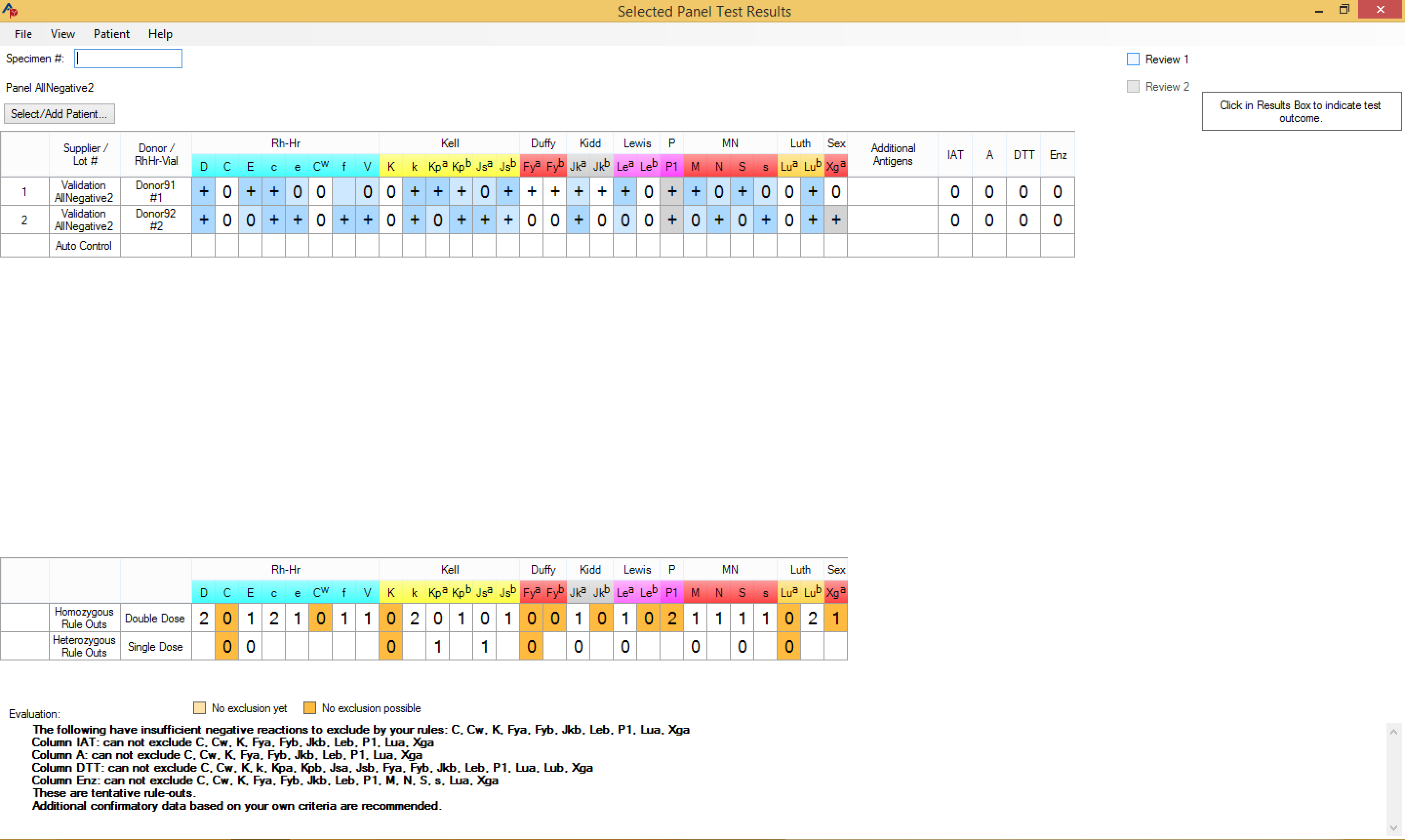
Test Panel 2 — All Negative 2
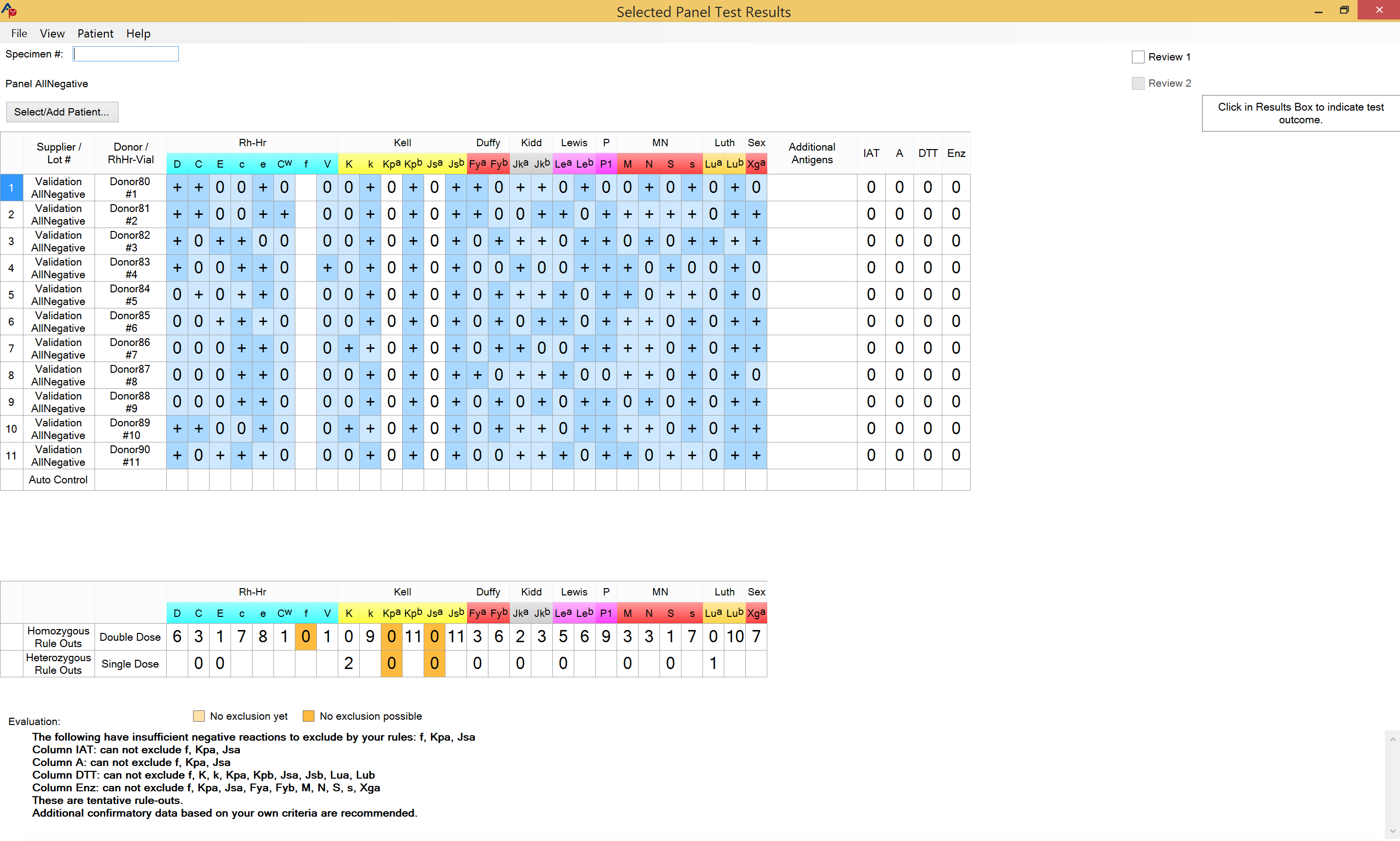
Test Panel 3 — All Negative 3
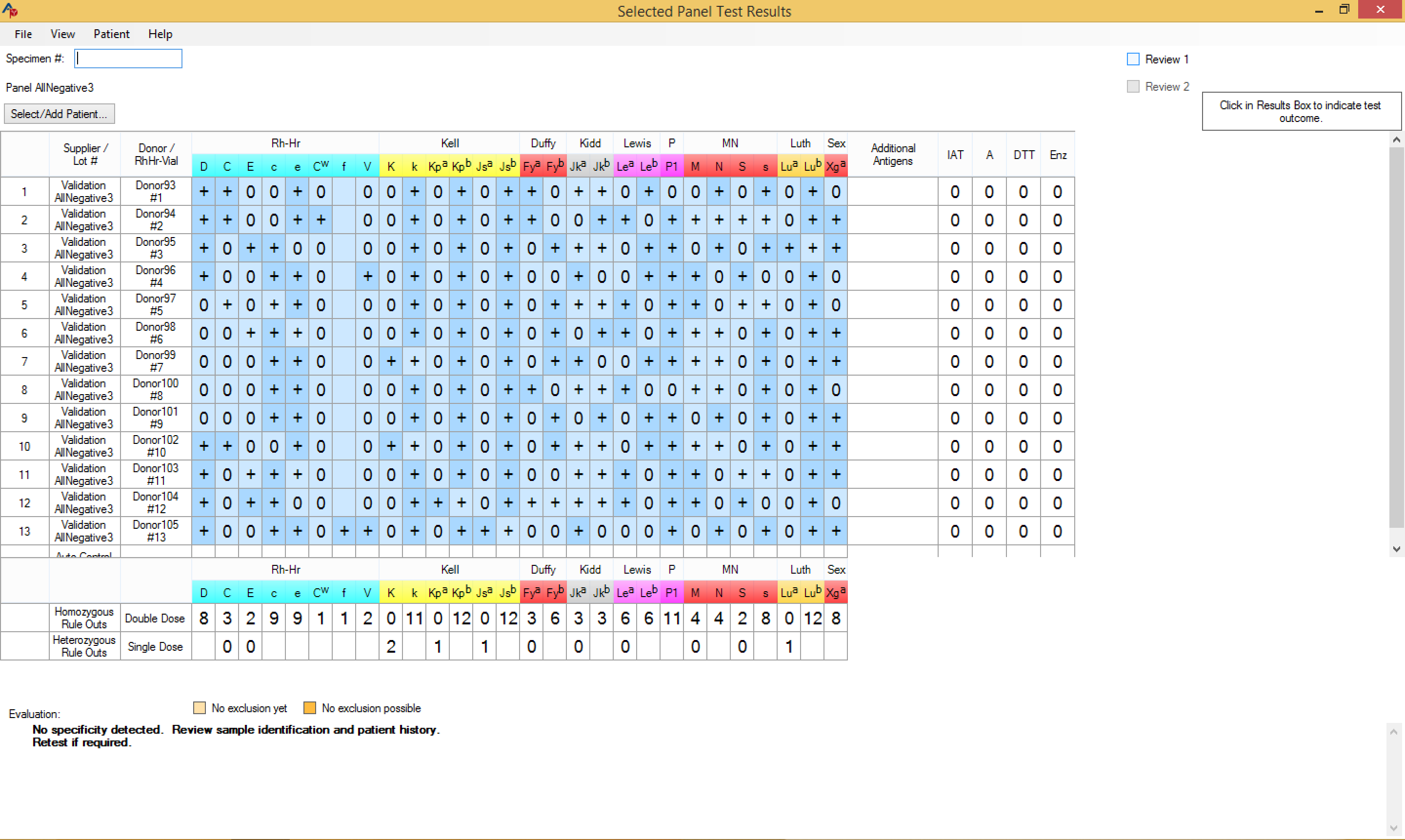
Test Panel 4 — AllPosAutoPos
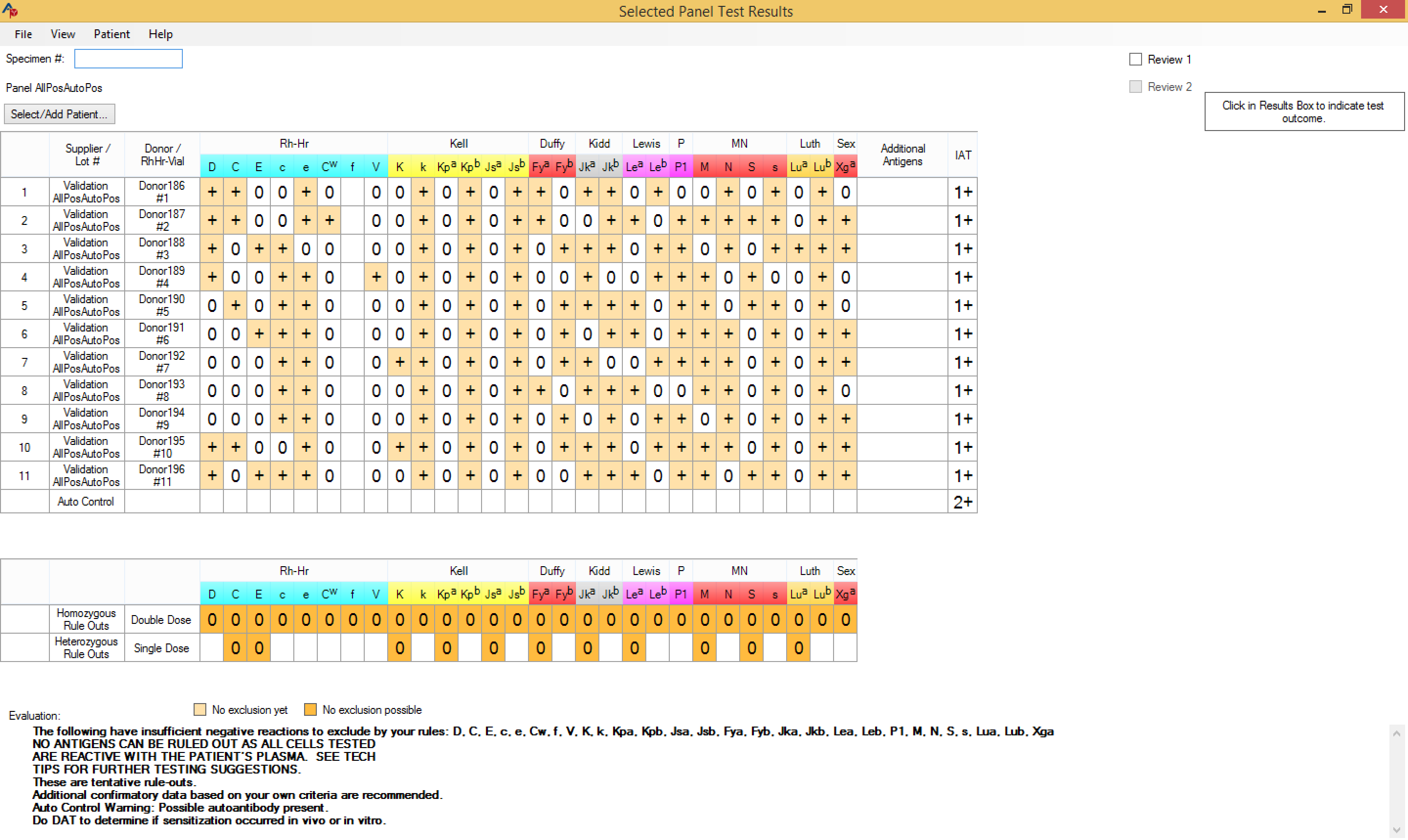
Test Panel 5 — AllPositive
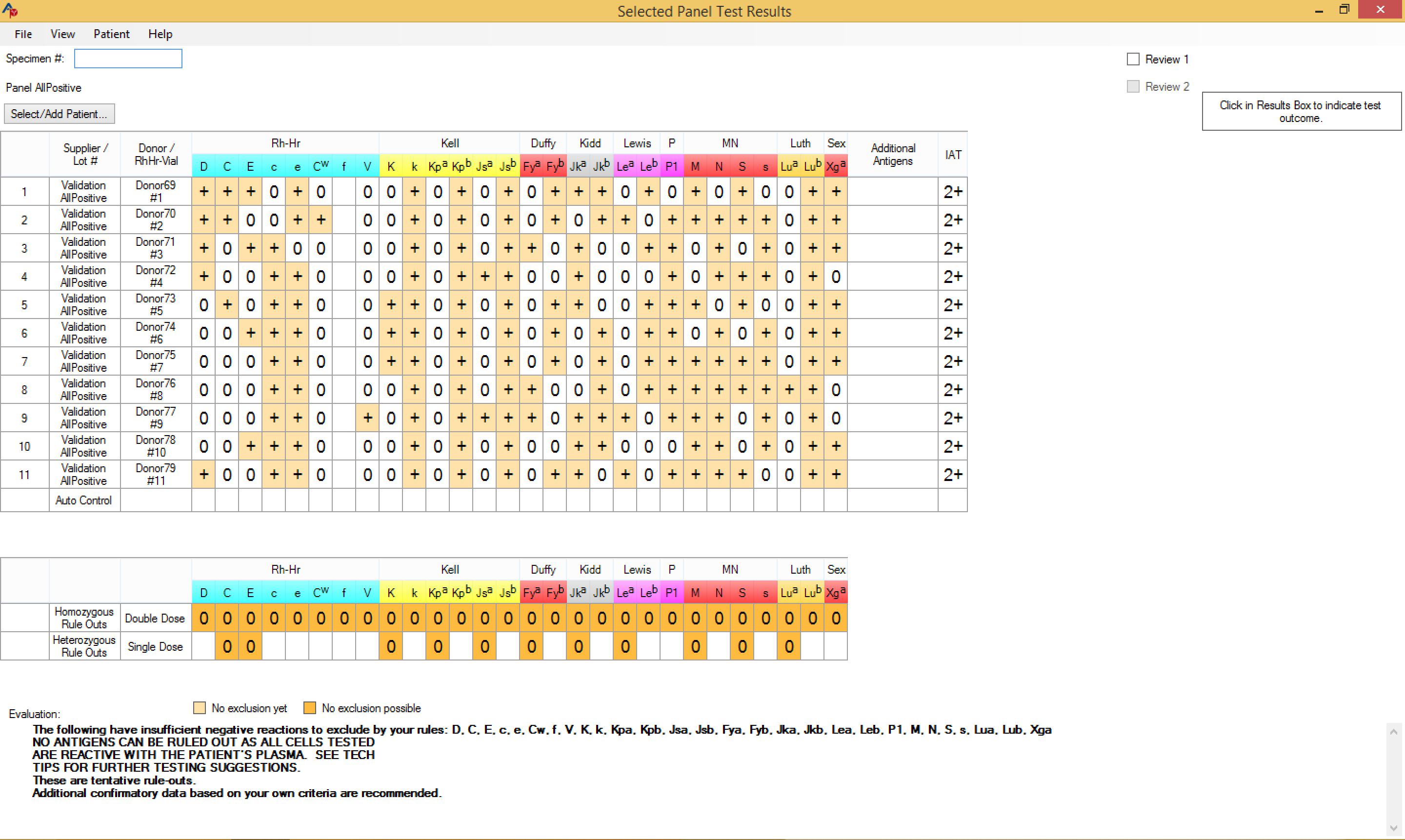
Test Panel 6 — Anti_D
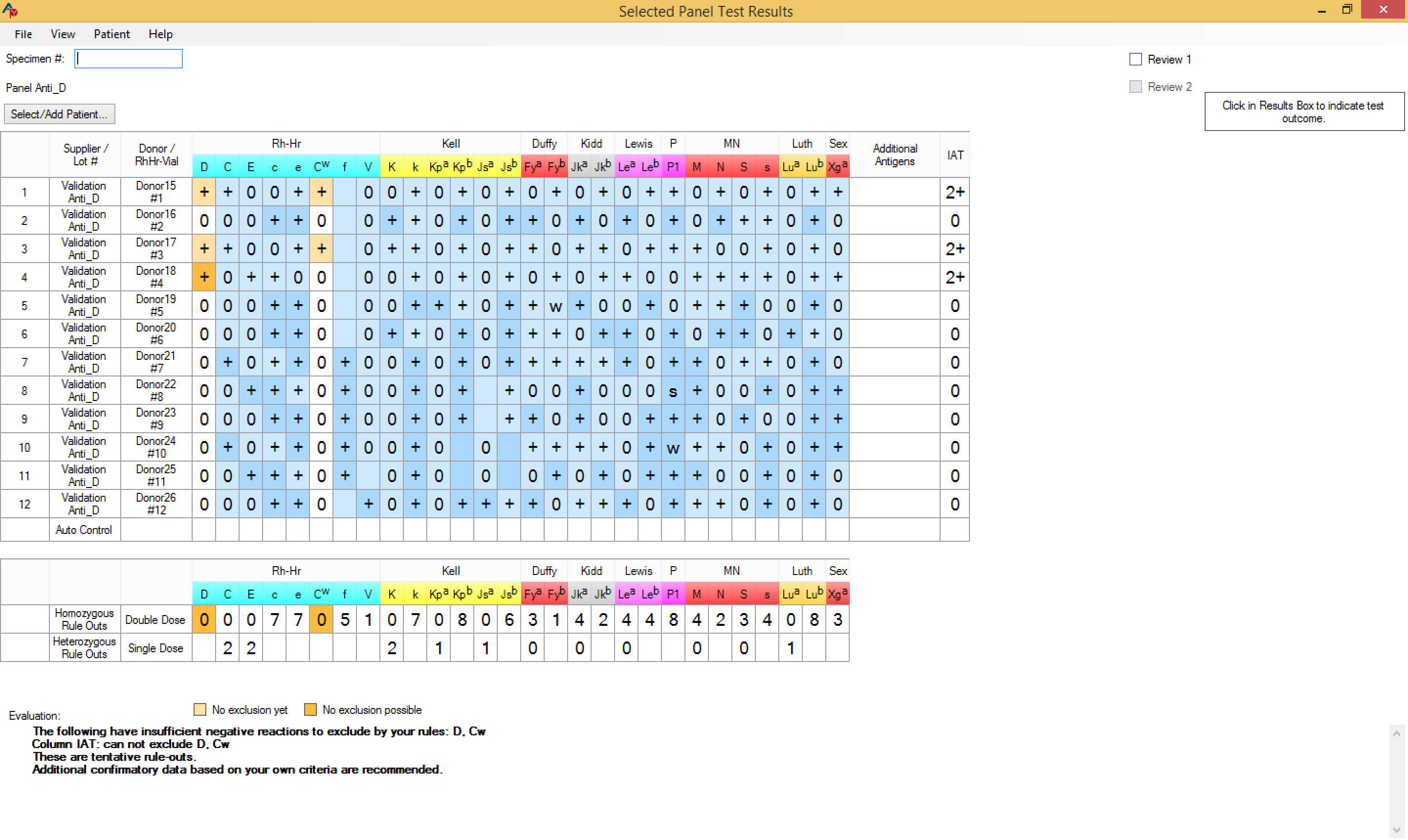
Test Panel 7 — Anti_E_Cw_gel
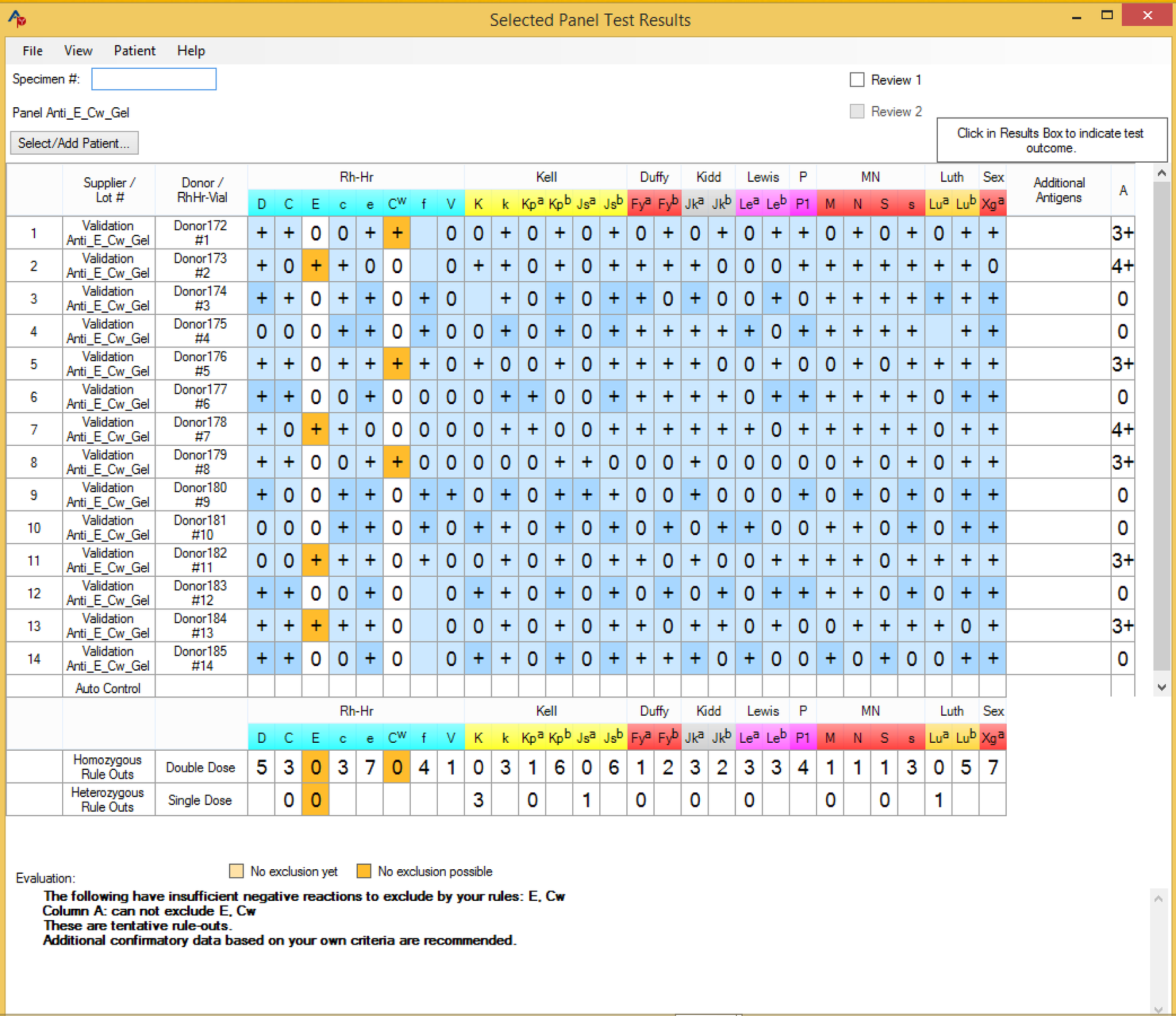
Test Panel 8 — Anti_E_K_Fya DTT
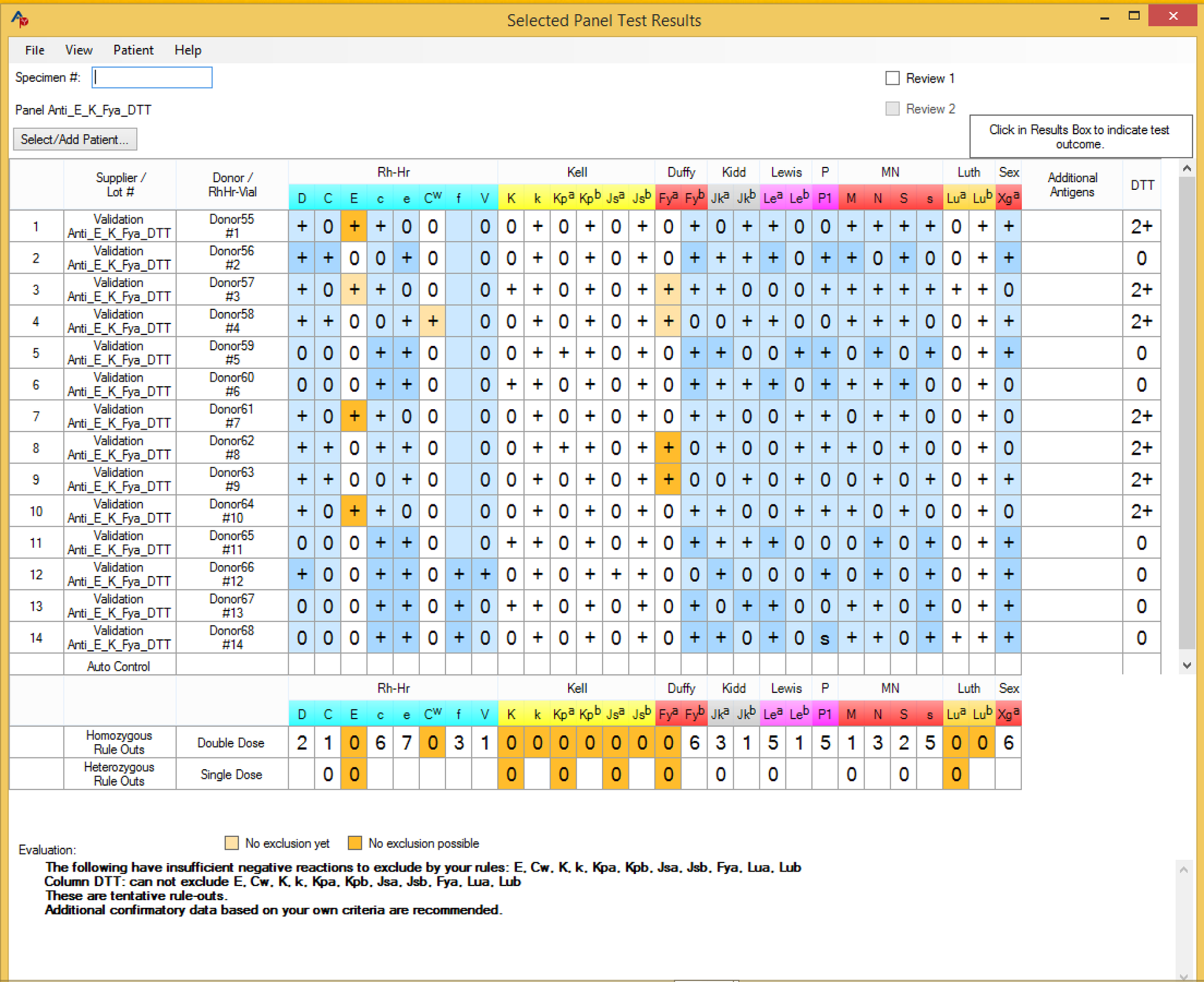
Test Panel 9 — Anti_E_K_Fya_Enz
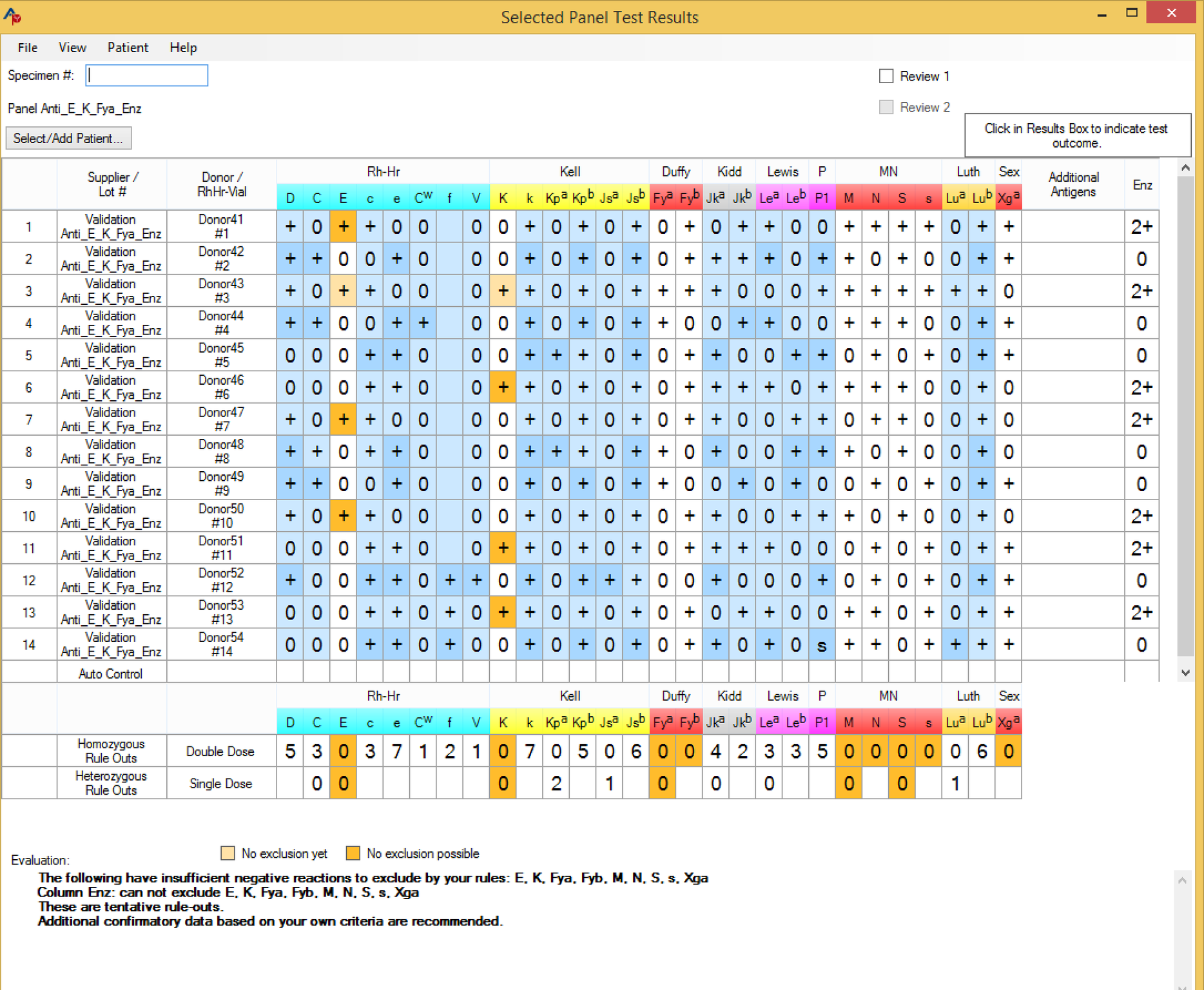
Test Panel 10 — Anti_E_K_Fya_IAT
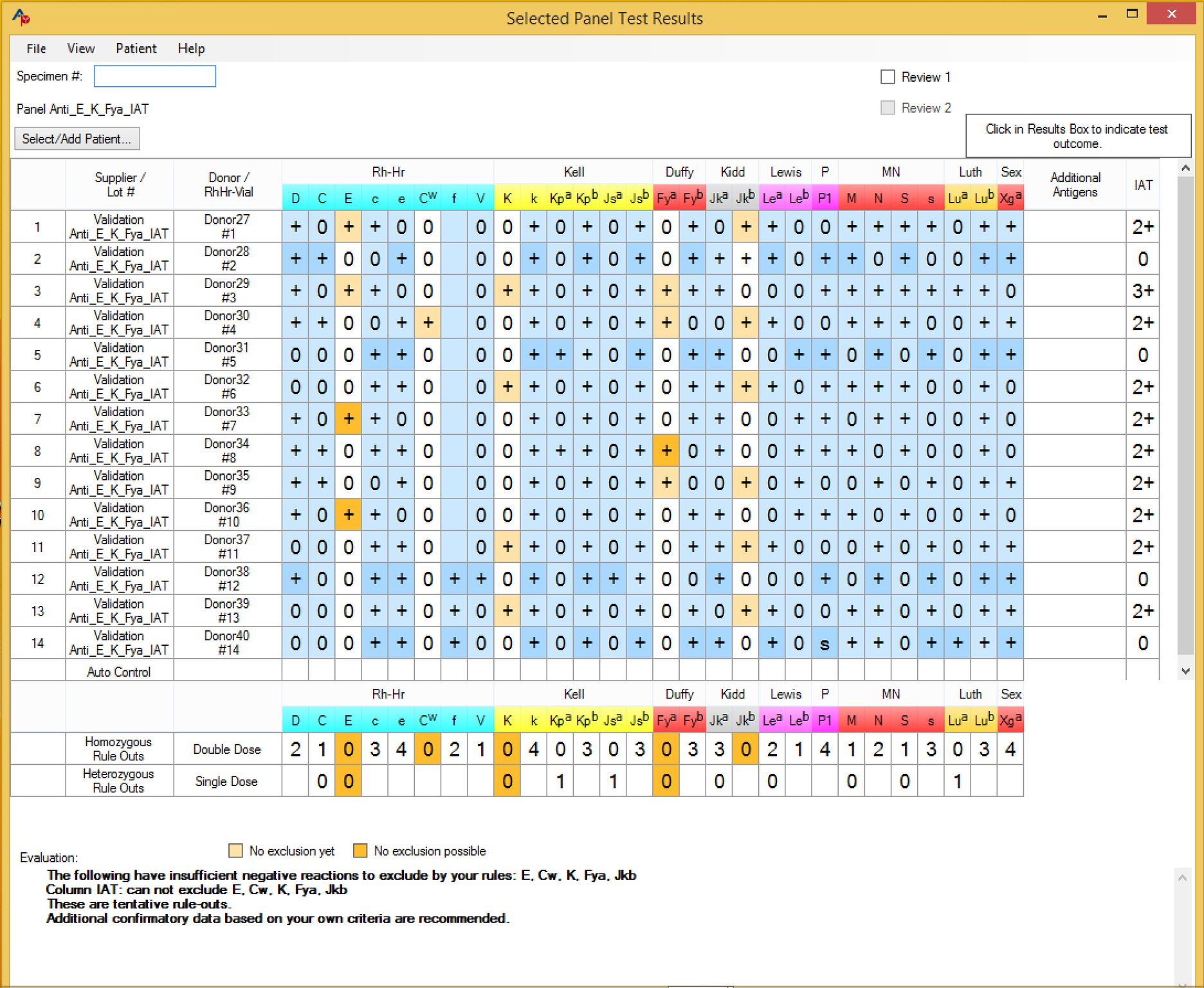
Test Panel 11 — Anti_Jka
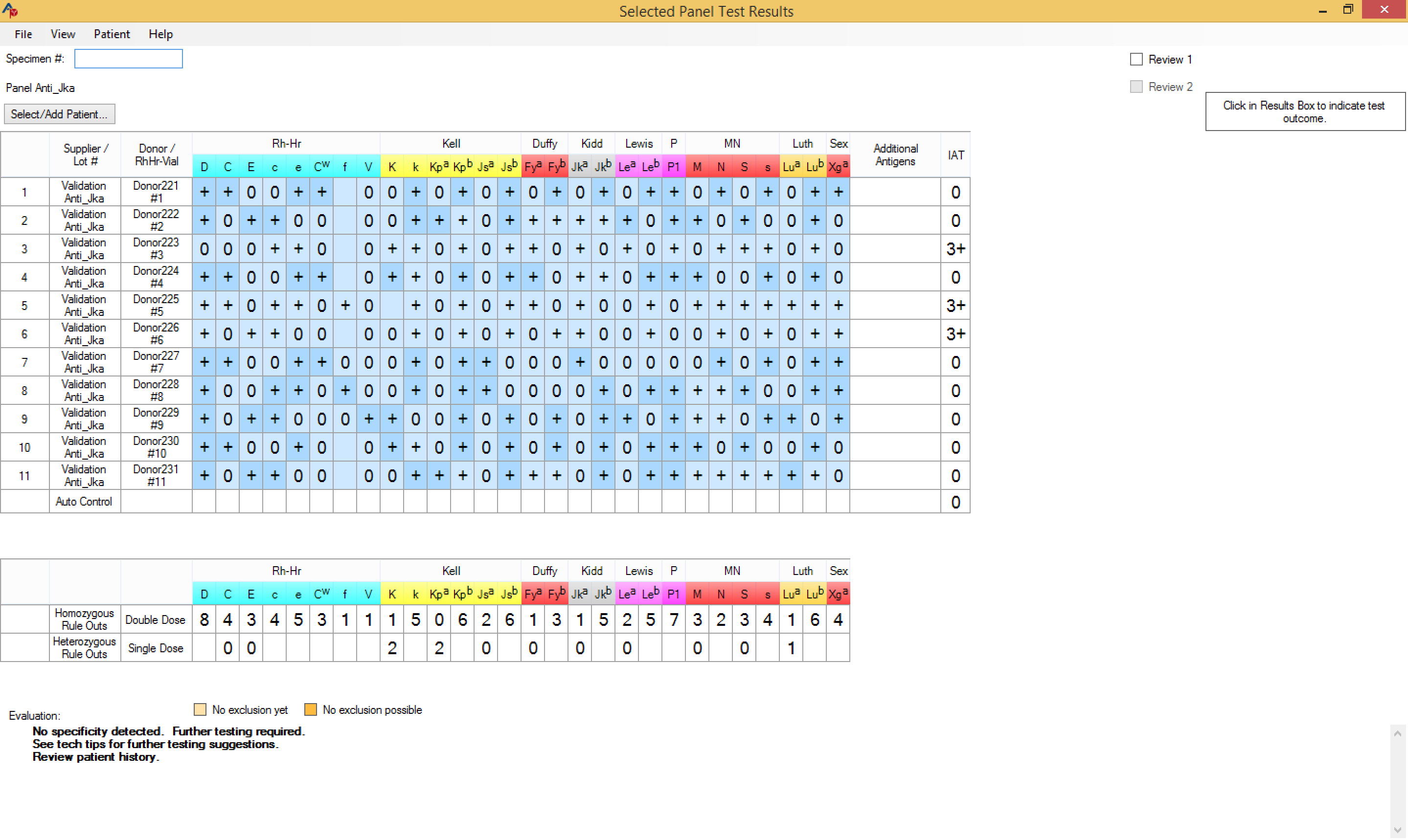
Test Panel 12 — Anti_Jka_S
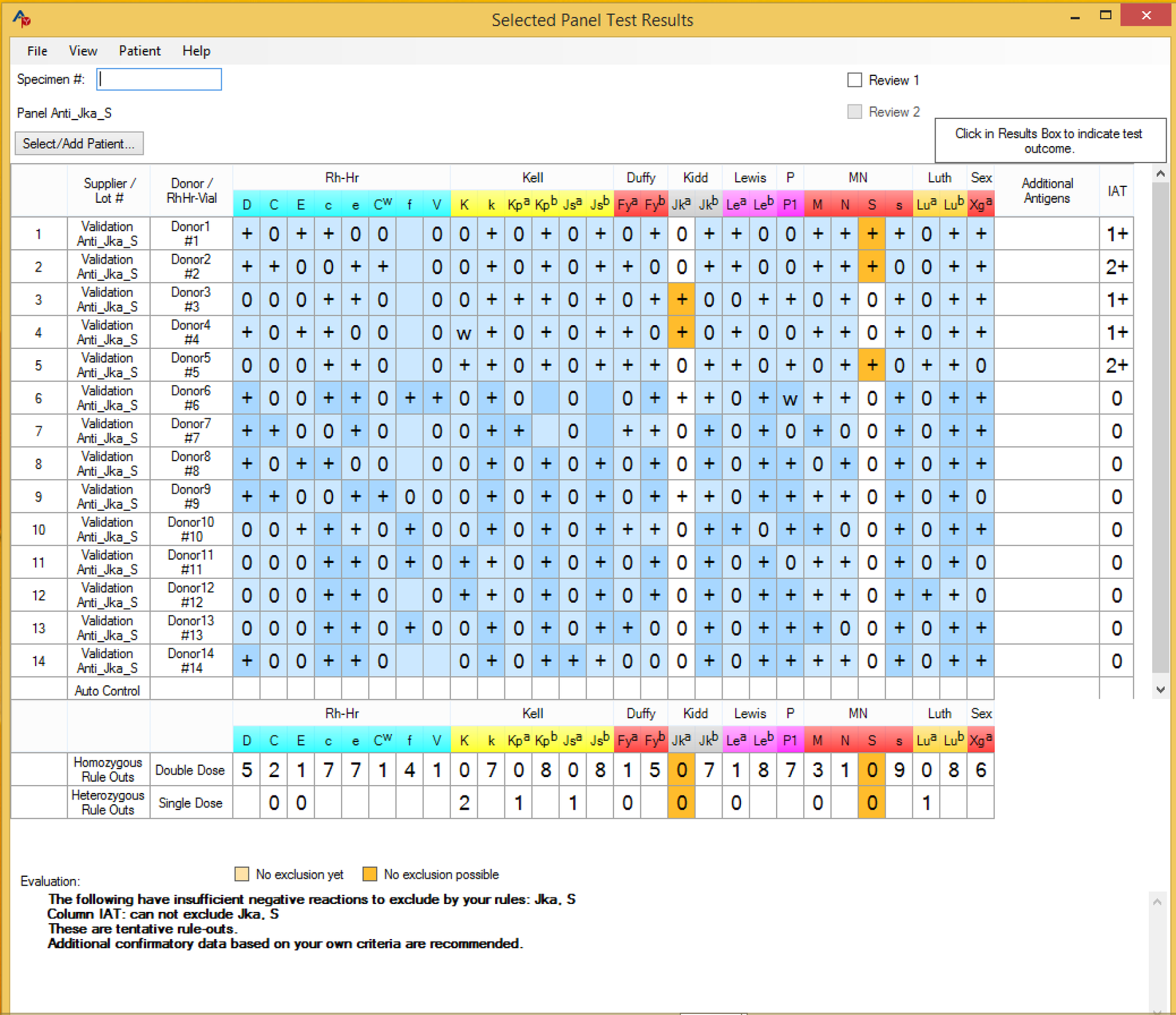
Test Panel 13 — Anti_ K_DTT
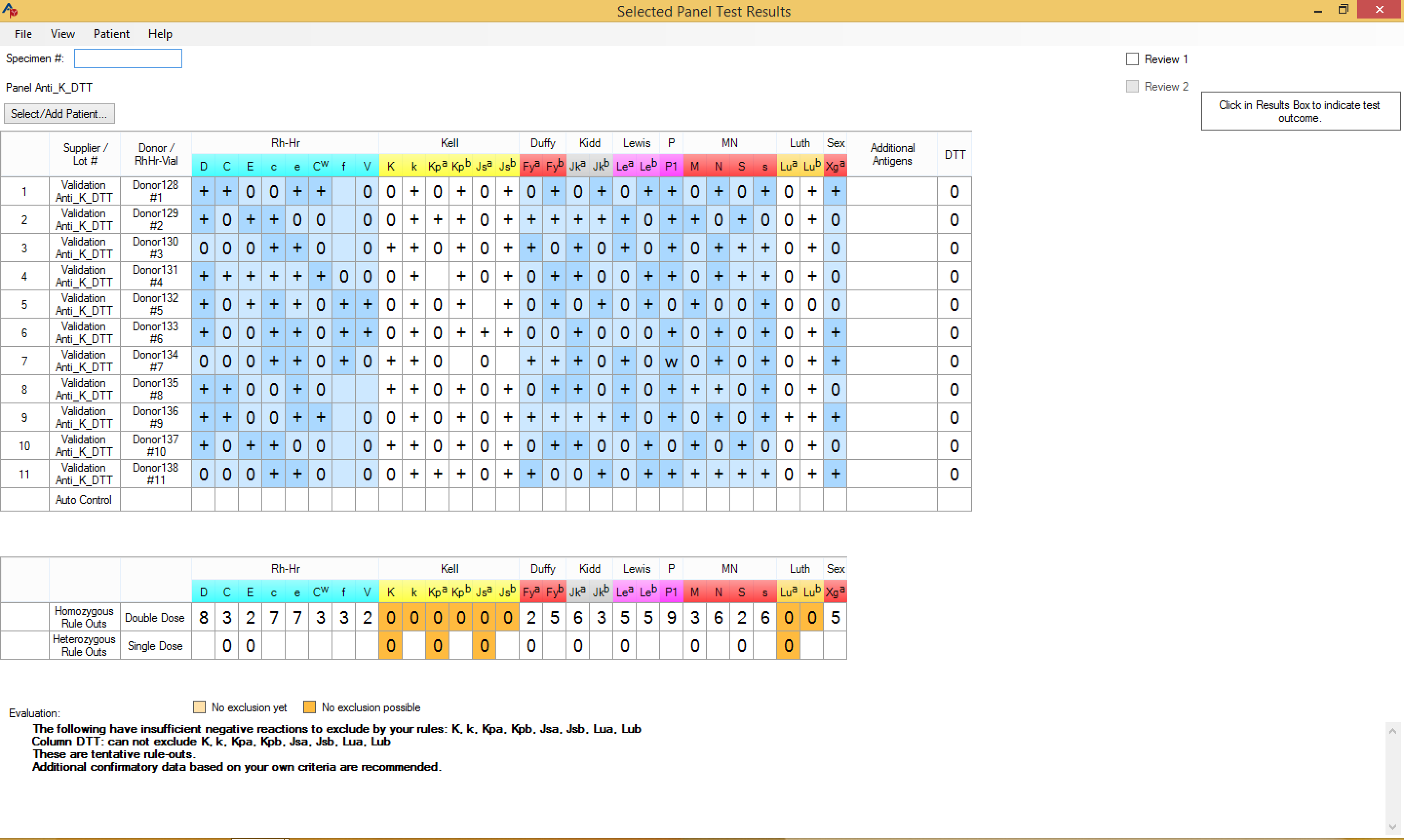
Test Panel 14 — Anti_ K_Enz
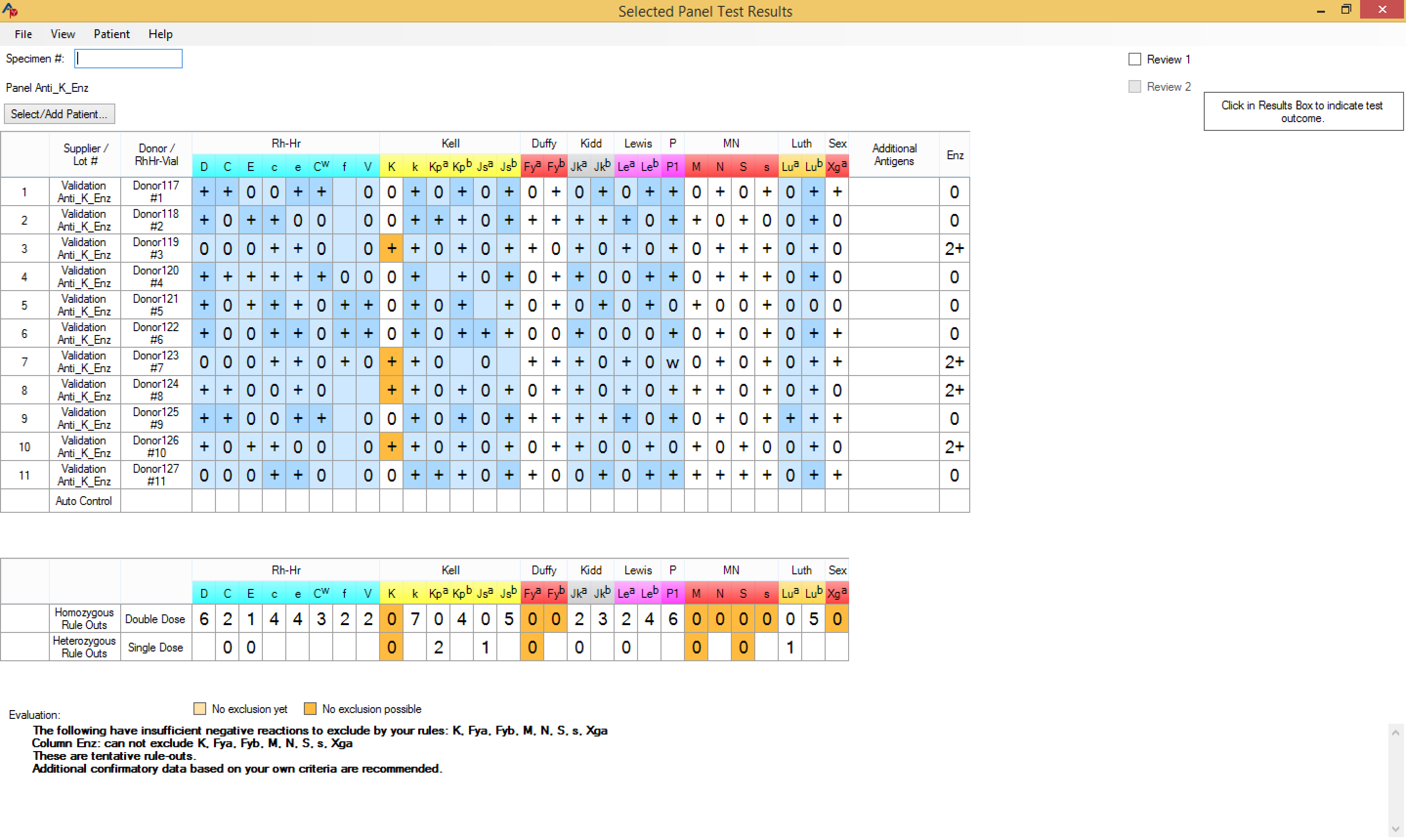
Test Panel 15 — Anti_ K_Fyb_DTT
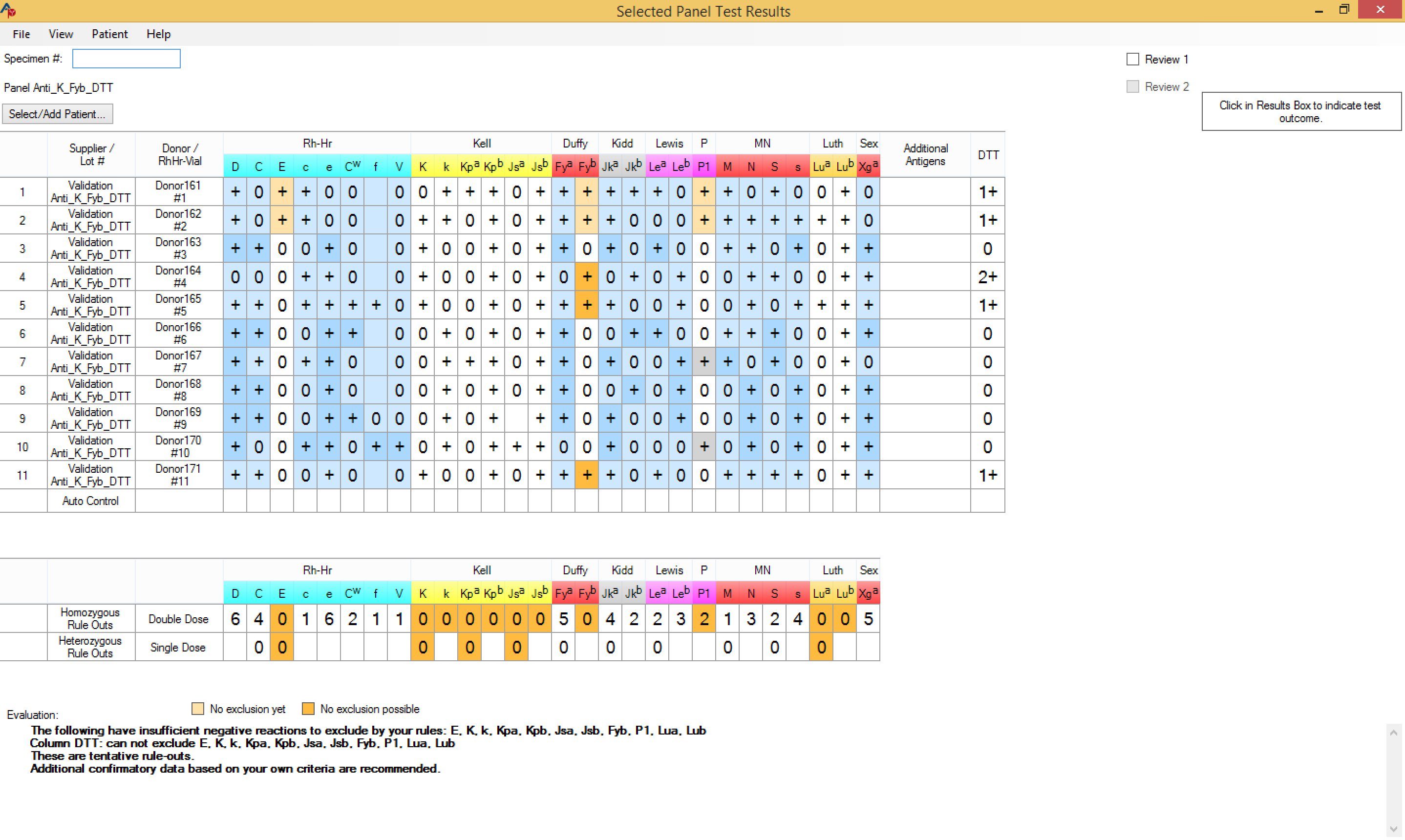
Test Panel 16 — Anti_ K_Fyb_Enz
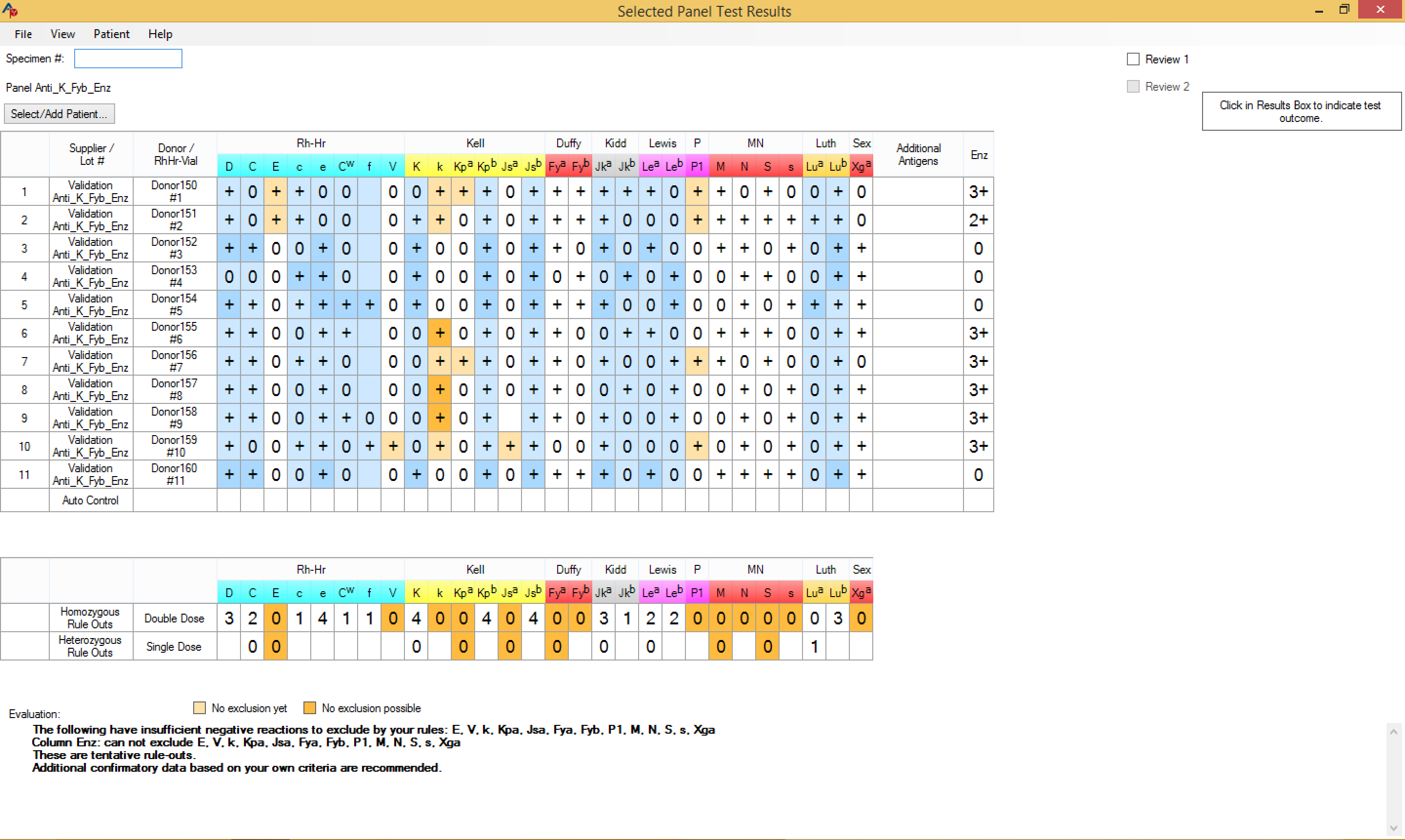
Test Panel 17 — Anti_ K_Fyb_IAT
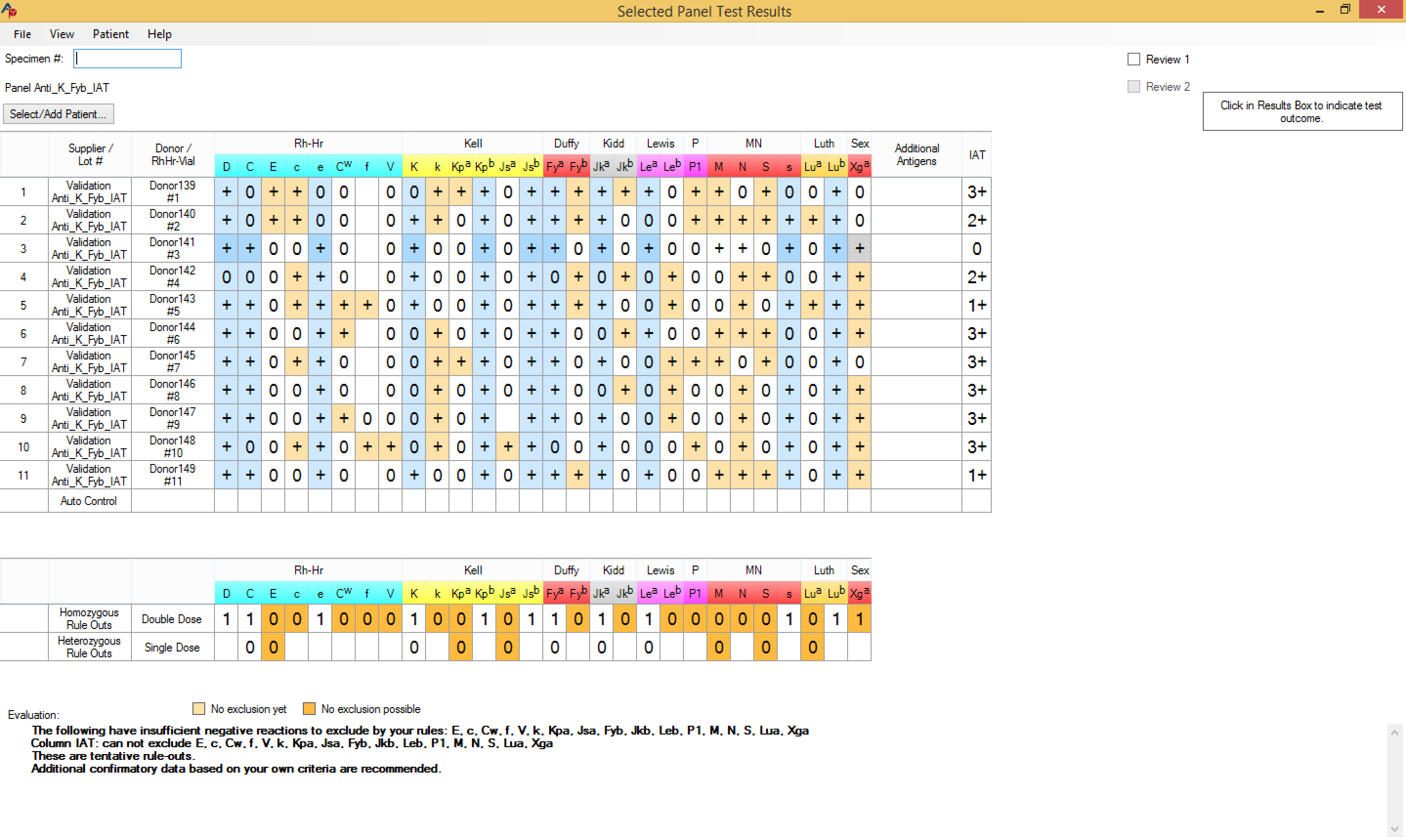
Test Panel 18 — Anti_ K_IAT
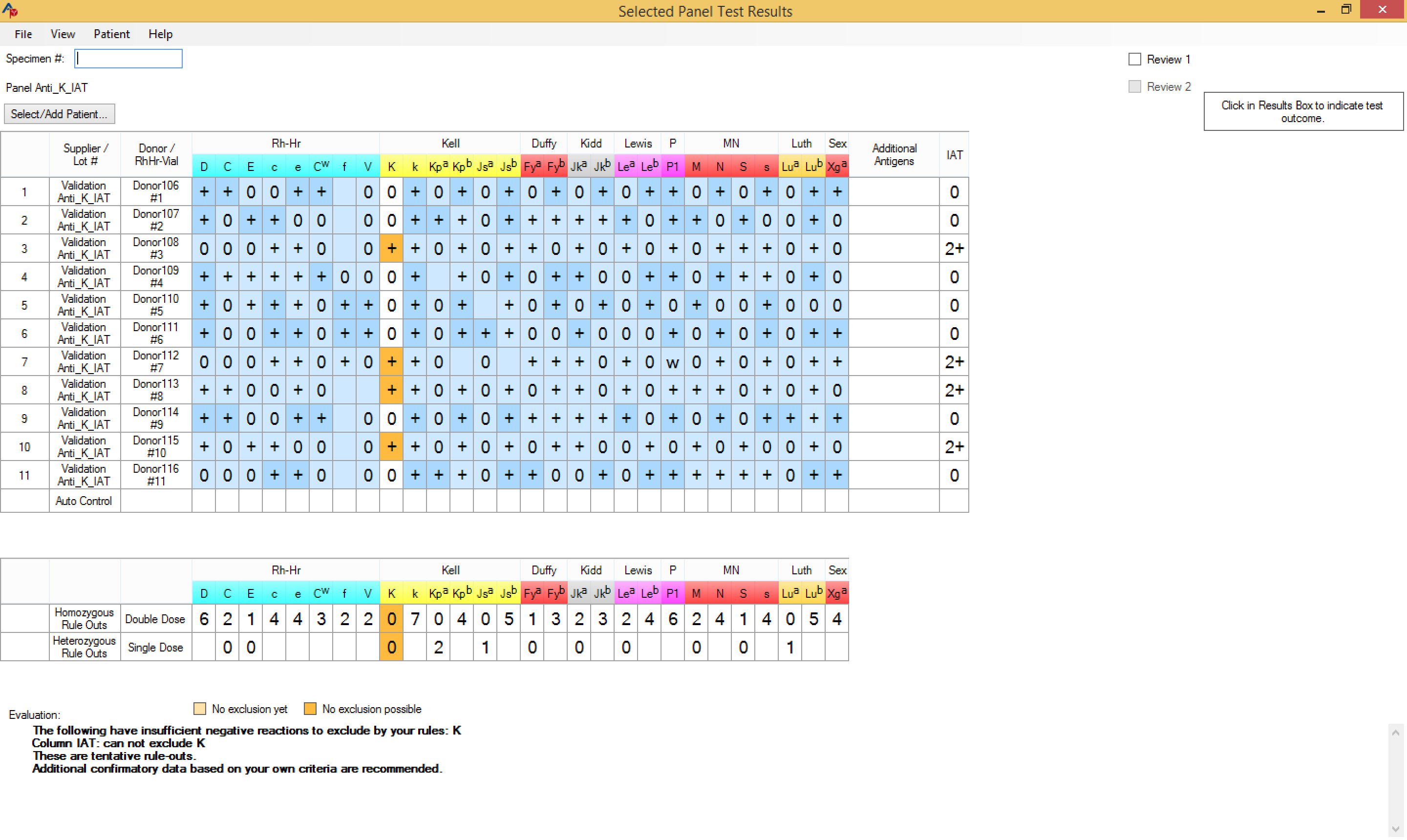
Test Panel 19 — Anti_ S_Enz
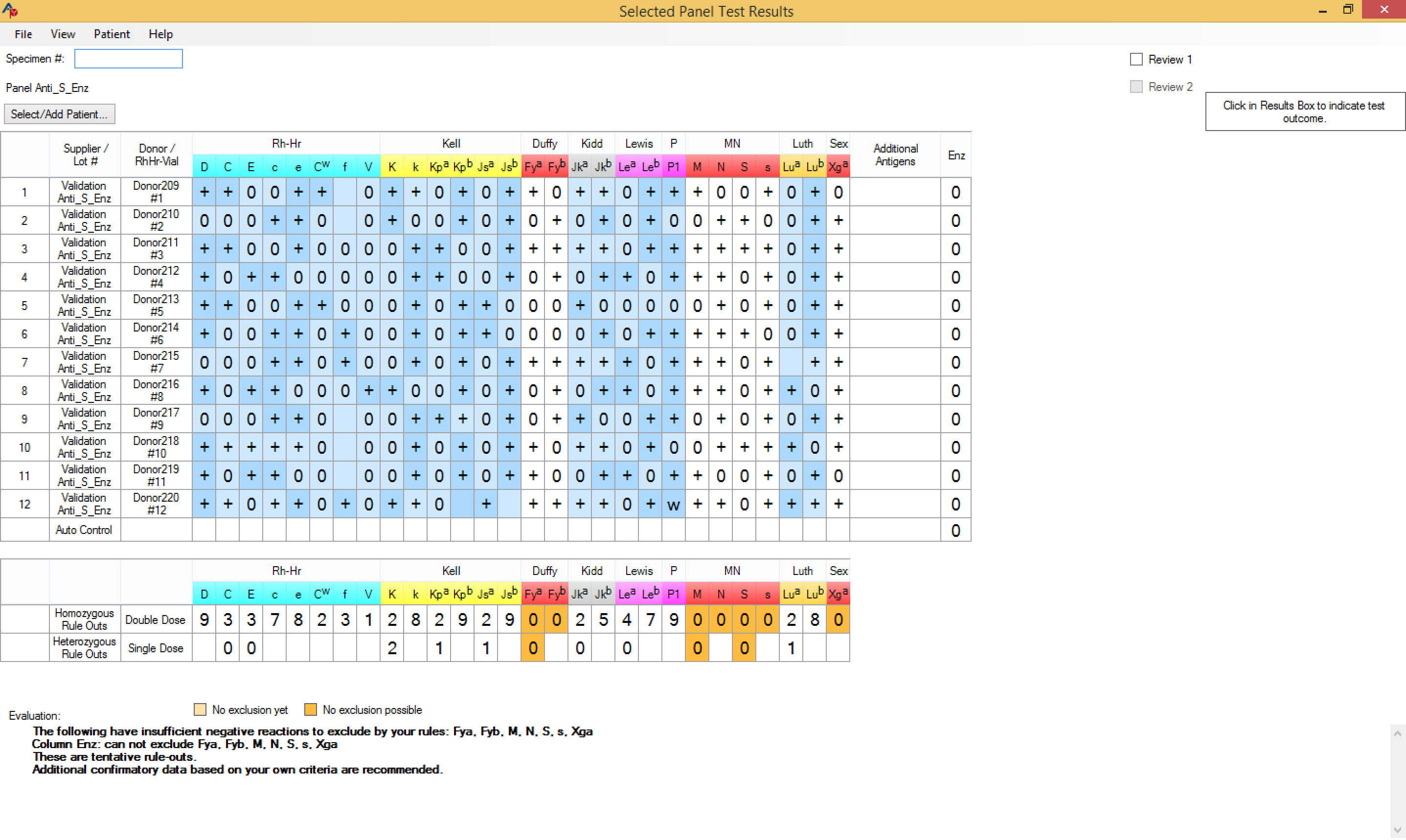
Test Panel 20 — Anti_ S_IAT
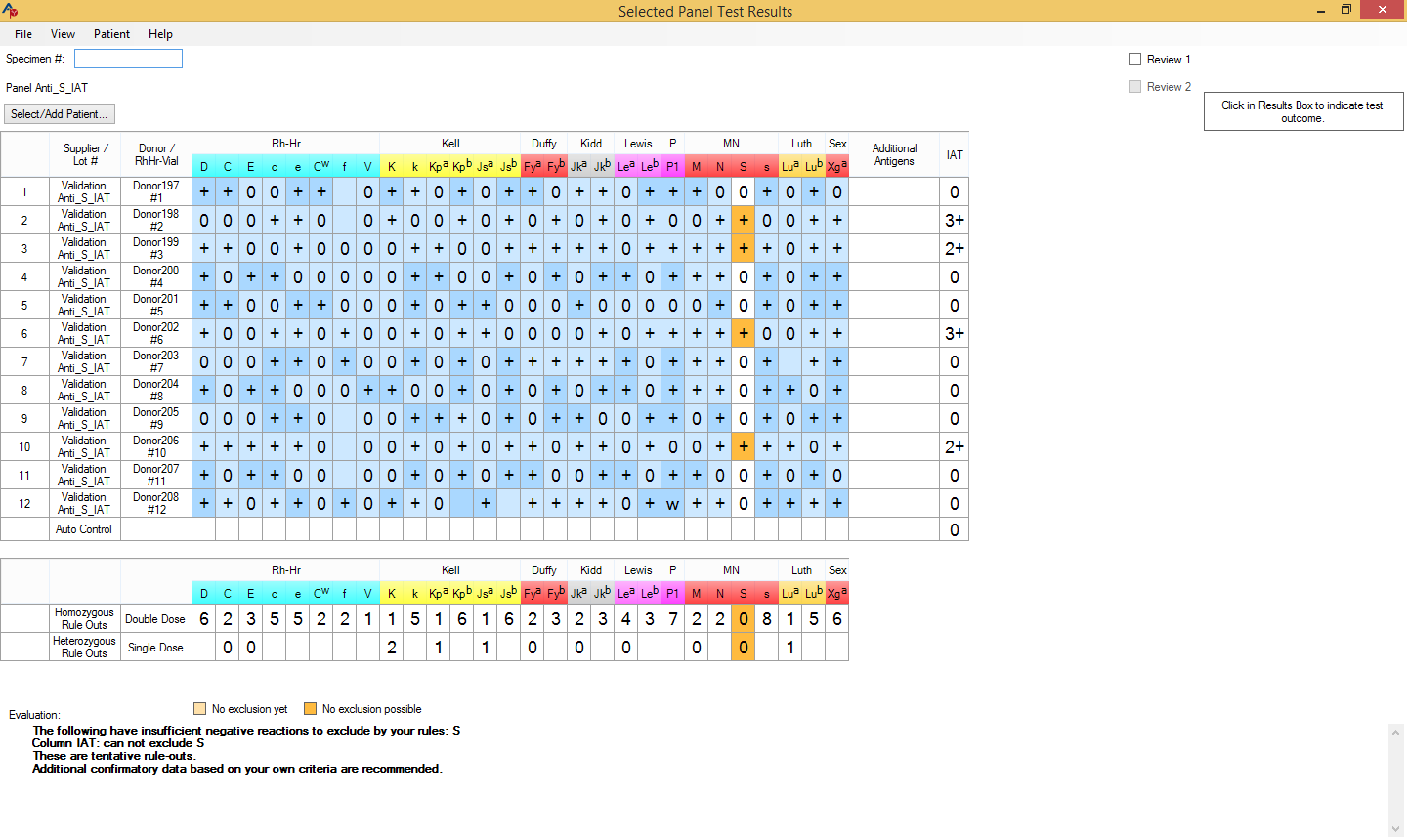
Test Panel 21 — Anti_ U
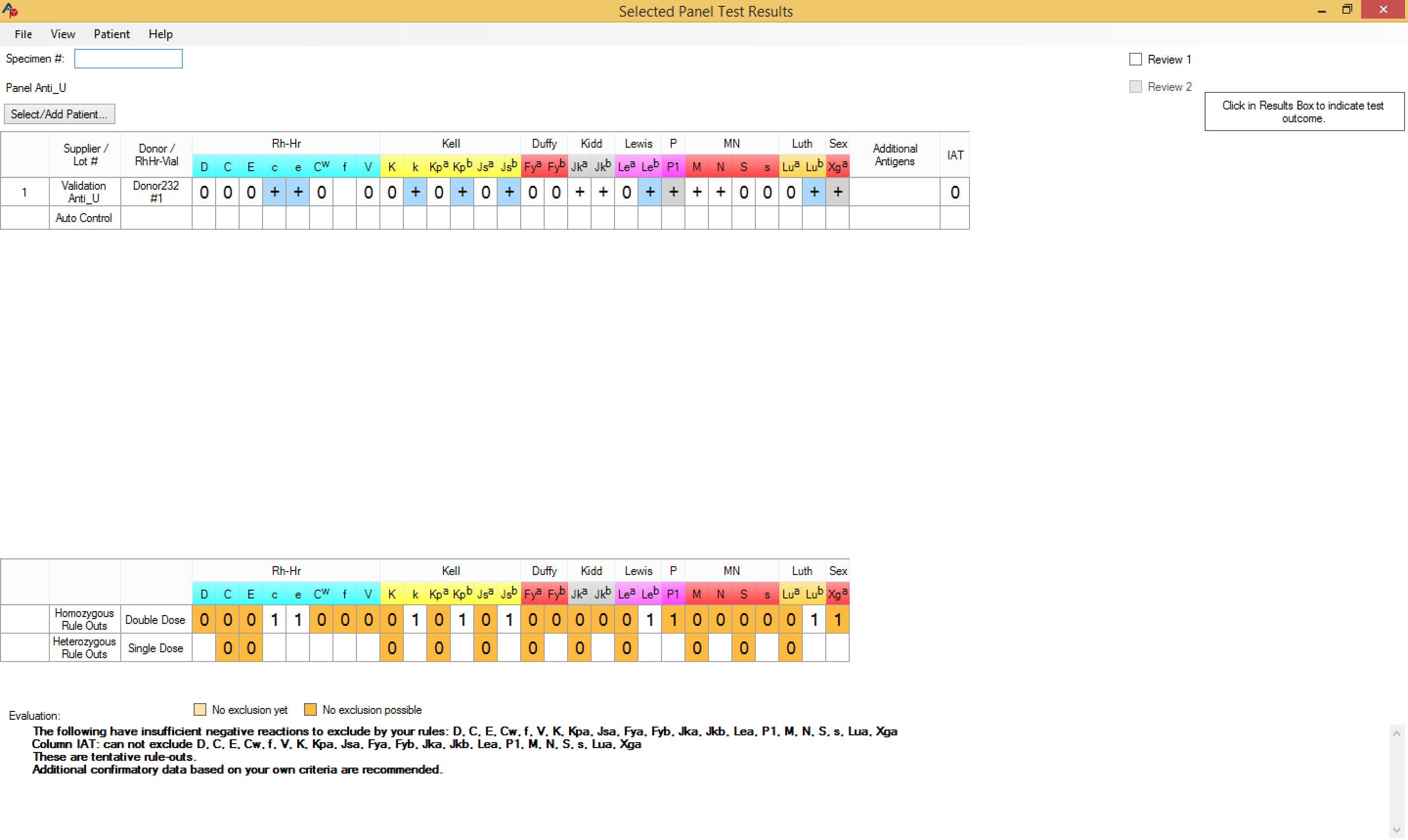
Test Panel 22 — Anti_U_Absent
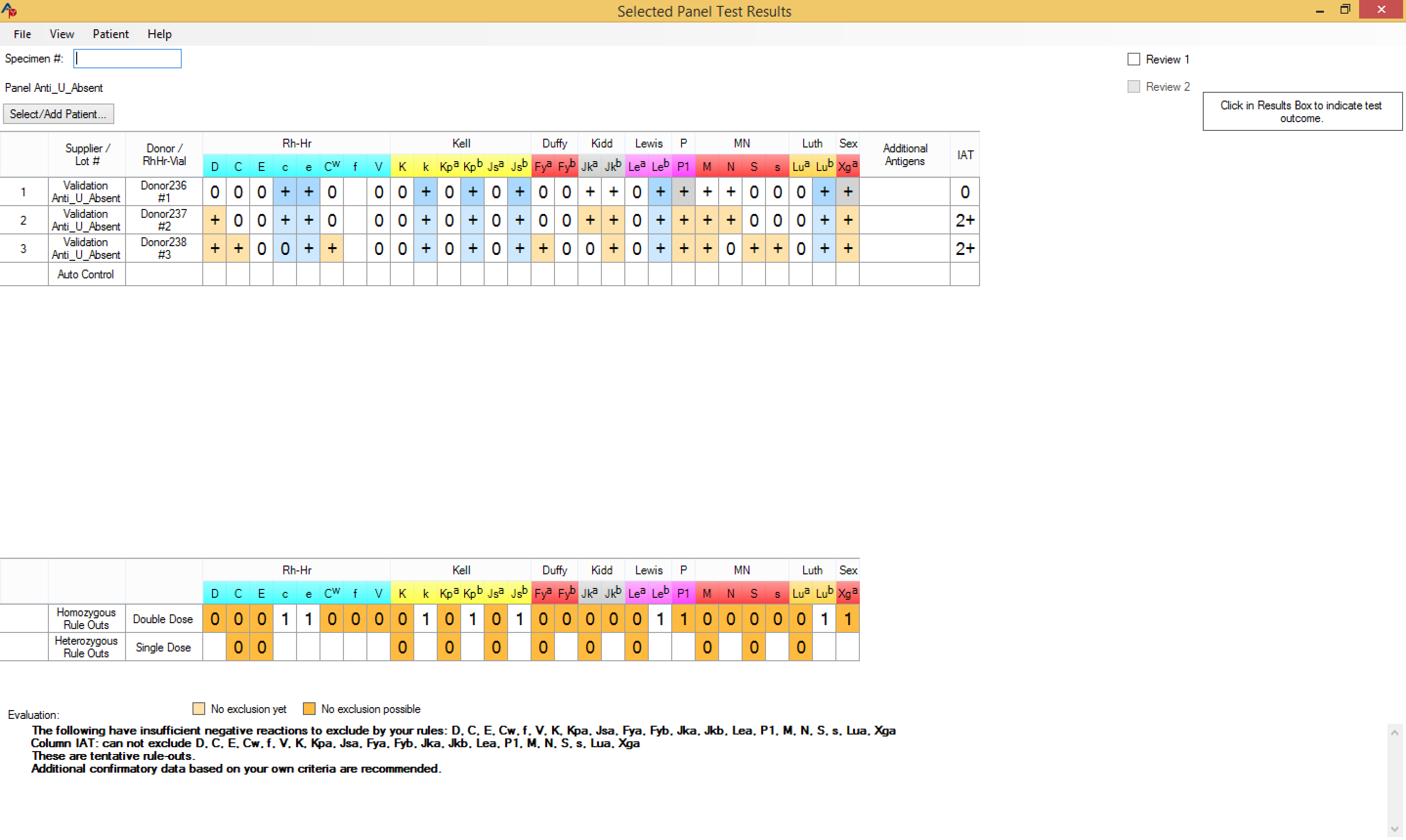
Test Panel 23 — Anti_U_Absent2
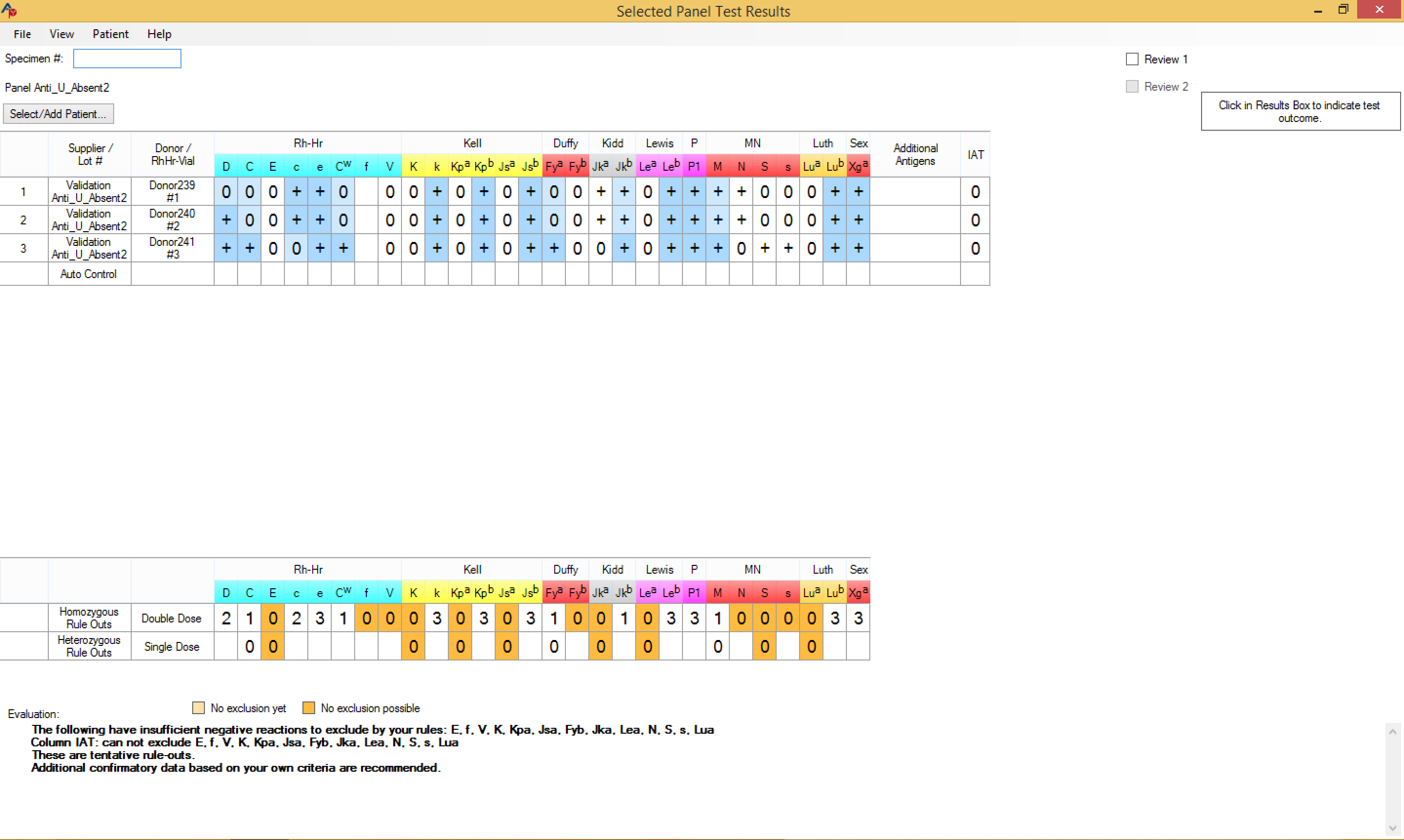
Test Panel 24 — Anti_U_Possible
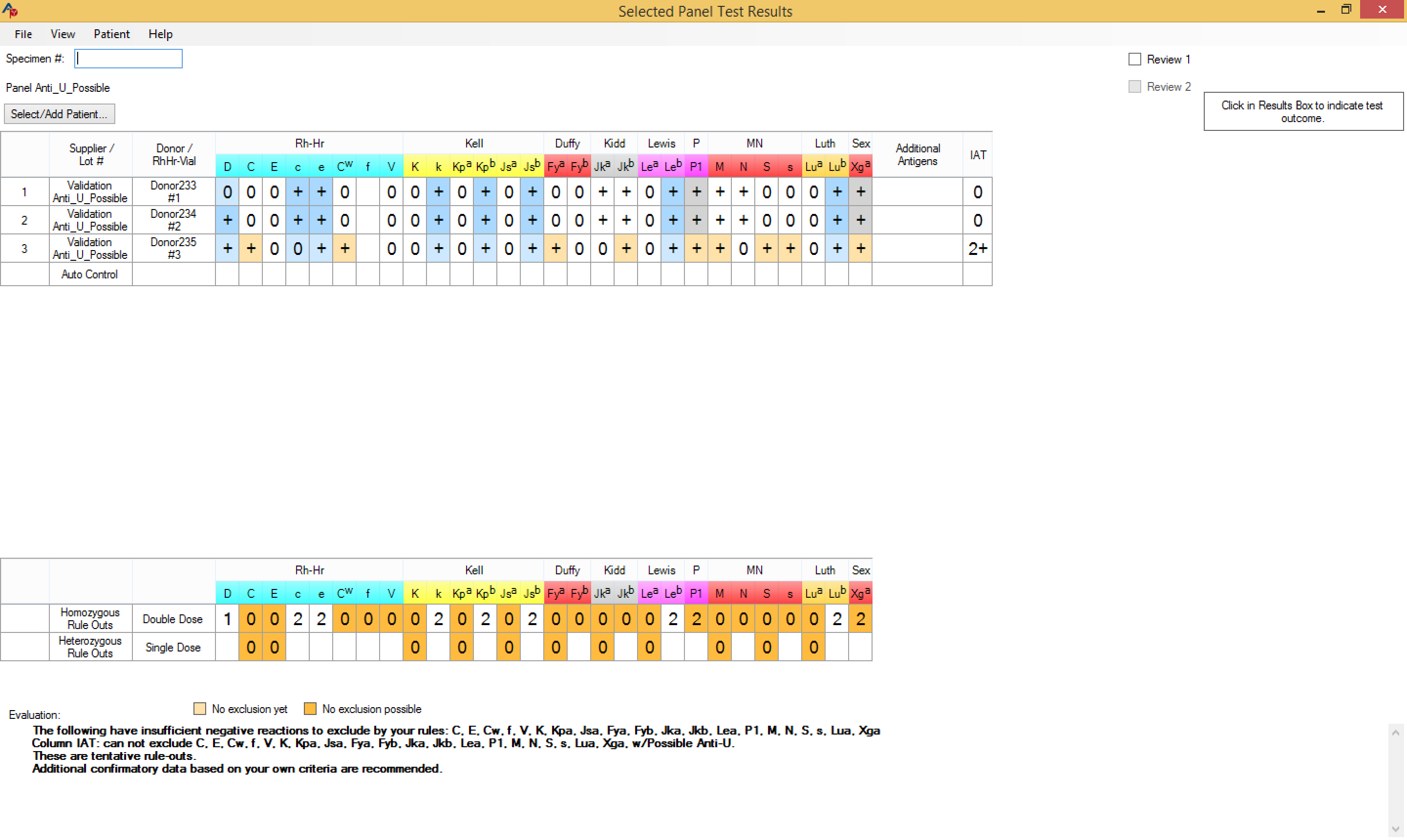
Test Panel 25 — Anti D_K
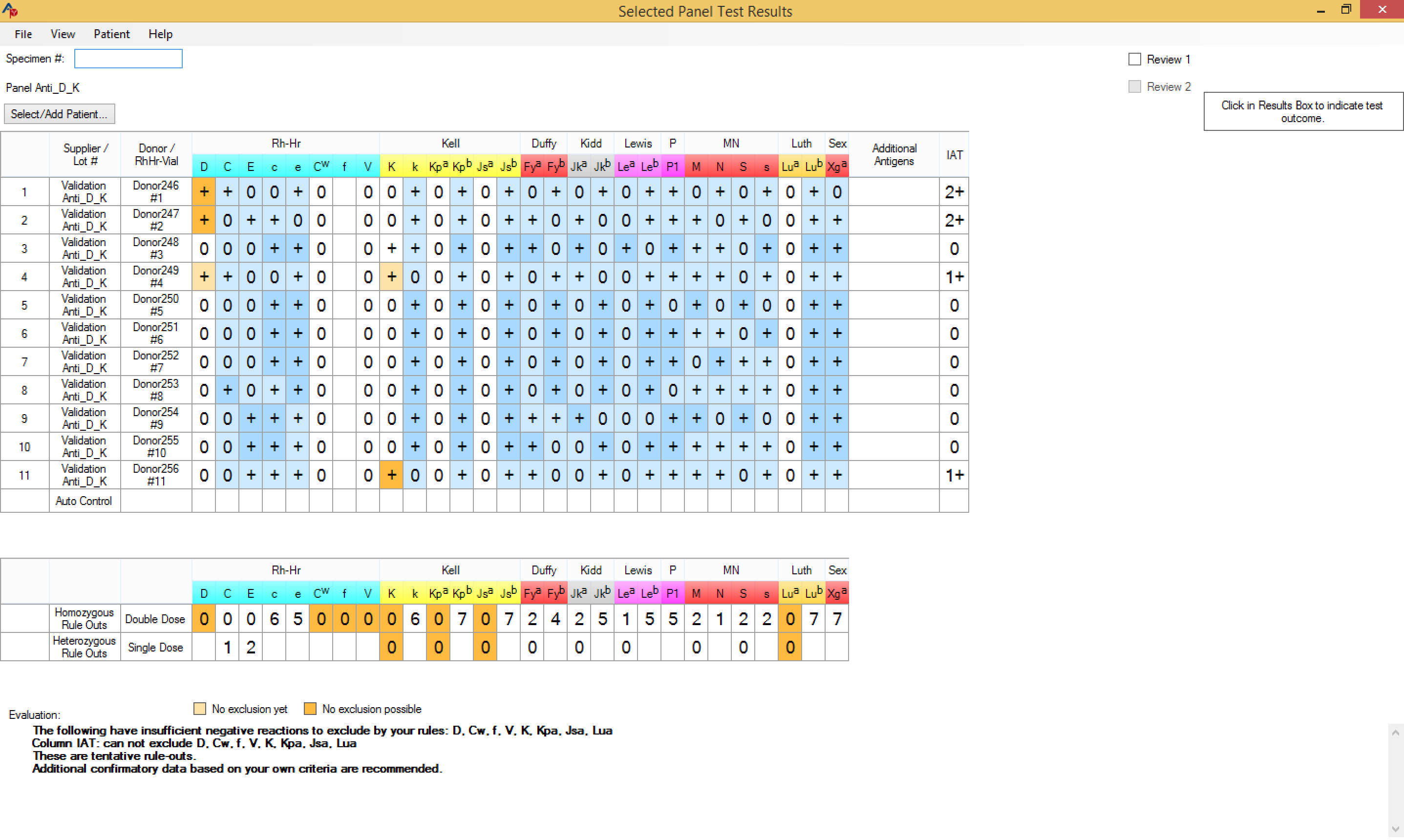
Test Panel 26 — Heterozygous_C
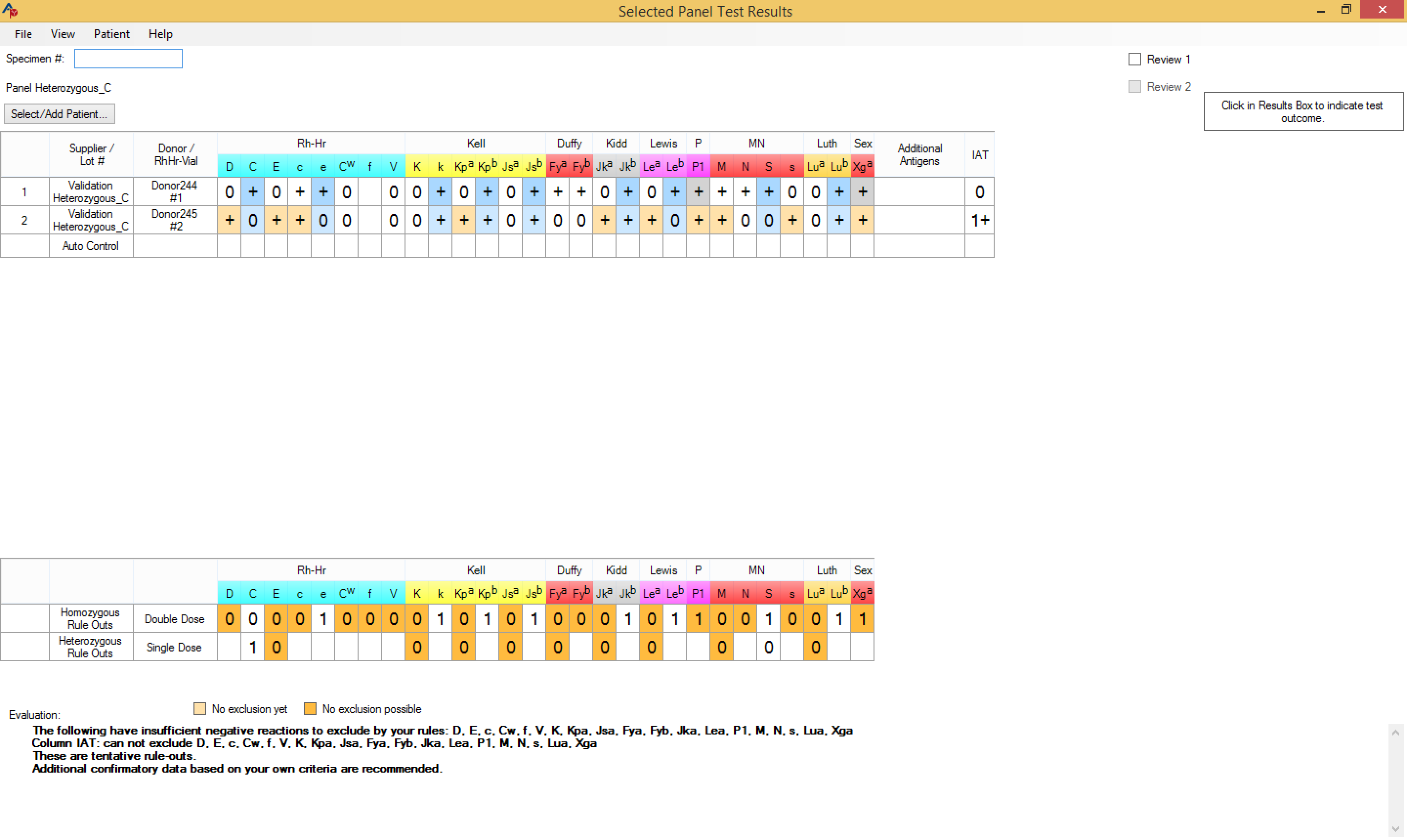
Test Panel 27 — Heterozygous_E
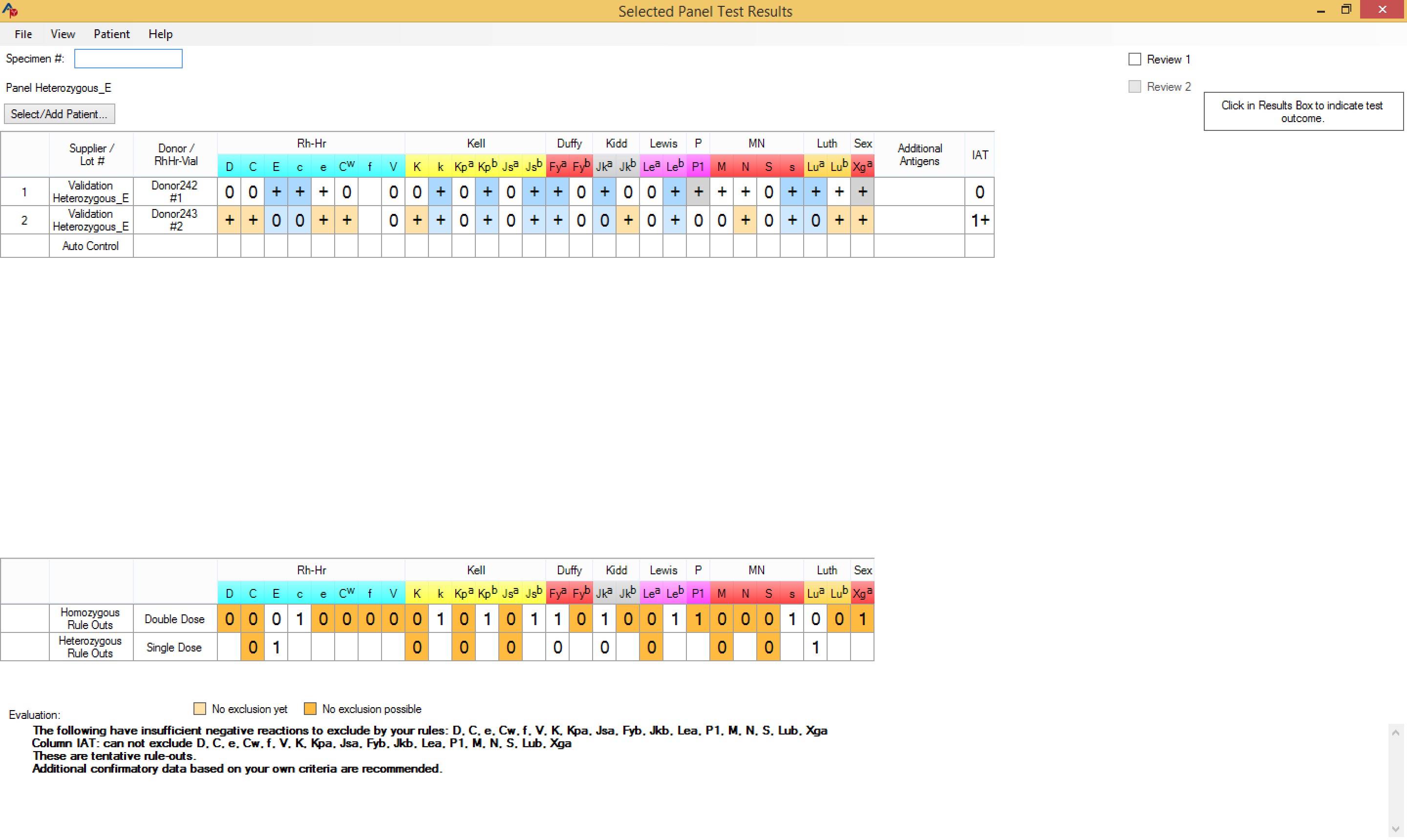
Test Panel 28 — K_Kpa_Jsa_Anti_S